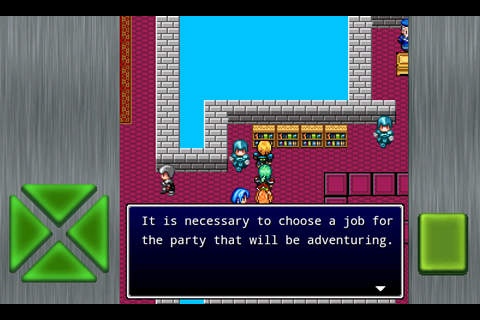Gailardia 2 1.0
Continue to app
Paid Version
Publisher Description
This app is currently only available for those who have already purchased it for download and reinstall. We are not making initial downloads available due to insufficient user support. Please do not download this app unless you have already purchased it. Gaillardia 2 is a tale that takes places 100 years after its prequel Gaillardia. It has become clear that the three heroes in Gailardia have disappeared after the battle. (But if you haven't played Gailardia then you will still be able to understand the tale). This time with true RPG taste, 4 people are on a journey who can each assume jobs. Adoption of a unique method for assuming high ranking jobs. Capability of changing jobs. *System improvements Using magic can now be utilized when attacking all enemies in battles. (Only magic) Places traveled on the map can now displays names of castles and cities. Purchase items in quantities are now possible. Establishment of Item Encyclopedia. A new reason to achieve item completion rate. Increased scenery backgrounds in battles. Other area improvements such as finely tuned Menu appearances.
Requires iOS 3.0 or later. Compatible with iPhone, iPad, and iPod touch.
About Gailardia 2
Gailardia 2 is a paid app for iOS published in the Action list of apps, part of Games & Entertainment.
The company that develops Gailardia 2 is Lynus Inc.. The latest version released by its developer is 1.0.
To install Gailardia 2 on your iOS device, just click the green Continue To App button above to start the installation process. The app is listed on our website since 2011-06-06 and was downloaded 39 times. We have already checked if the download link is safe, however for your own protection we recommend that you scan the downloaded app with your antivirus. Your antivirus may detect the Gailardia 2 as malware if the download link is broken.
How to install Gailardia 2 on your iOS device:
- Click on the Continue To App button on our website. This will redirect you to the App Store.
- Once the Gailardia 2 is shown in the iTunes listing of your iOS device, you can start its download and installation. Tap on the GET button to the right of the app to start downloading it.
- If you are not logged-in the iOS appstore app, you'll be prompted for your your Apple ID and/or password.
- After Gailardia 2 is downloaded, you'll see an INSTALL button to the right. Tap on it to start the actual installation of the iOS app.
- Once installation is finished you can tap on the OPEN button to start it. Its icon will also be added to your device home screen.